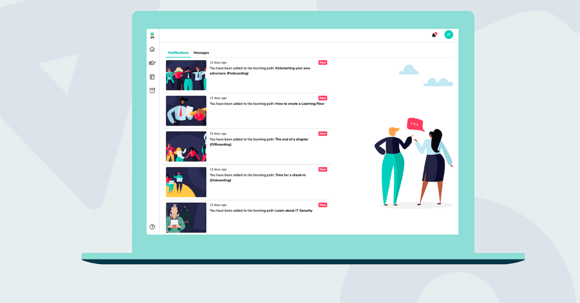We have been working tiredlessly on improving the user experience on the platform. Want to know what we have improved? Read on!
Email notification when a module unlocks
When a learning path has been set to be locked for X days the user previously did not get a notification when the module unlocked. We noticed that there was a need to send out a notification to the user when a new module is unlocked and ready to be completed.
This is why we have made sure that an email notification is sent directly to the user with information about the unlocked learning path and module – this will ensure that the user is always up to date on their learning.
The admin can enable and disable this notification feature if desired:
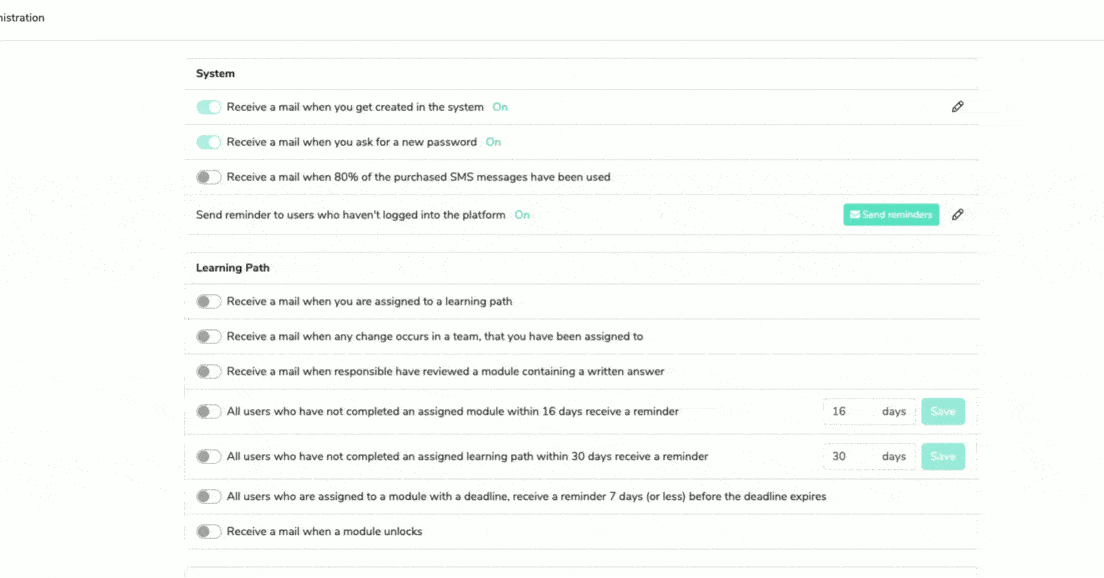
First login, first day, and last day message
When a user logs into the platform for the first time, the welcome message on the dashboard adapts. This also happens on the users first day at work as well as the users last day. This makes the user experience on the platform a lot more personal for the user.
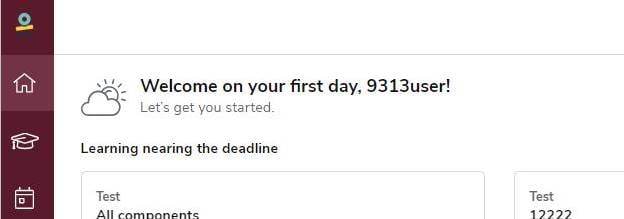
Minor Usability Upgrades
-
Redesign of the last slide in a module on mobile
-
It is now possible to insert link in an event description
-
It is now possible to remove illustrations in the achievement widget on the dashboard
-
If you save the link to the platform on your homescreen on your phone, the icon used to have a black background colour. We have changed the background colour to white
-
If a module is available in only one language, the user no longer needs to select the language. The module automatically plays in the only language available
-
We are now using the same date stamp format across the entire platform
Read also: Fight COVID-19 with our new learning path