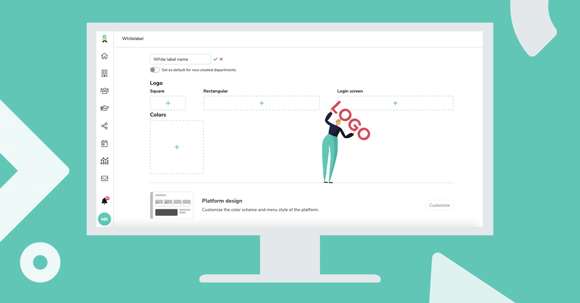Hold on to something! We've just released multiple white-labels. With this new release, you can now set up a white-label for each department.
In companies with multiple branches, the admins can style the platform accordingly to the department the user belongs to. This also means that this feature is PERFECT for large enterprises with subsidiaries.
Let’s take a quick tour, shall we?
To configure custom logos and brand colors for a specific department, click the Organisation icon in the (navigation) menu and choose Whitelabel.
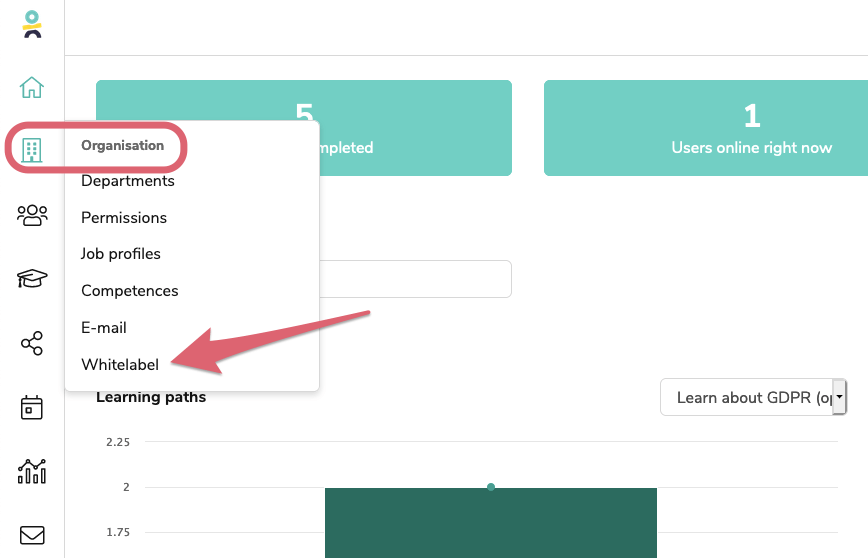
Next step, click in the empty box.
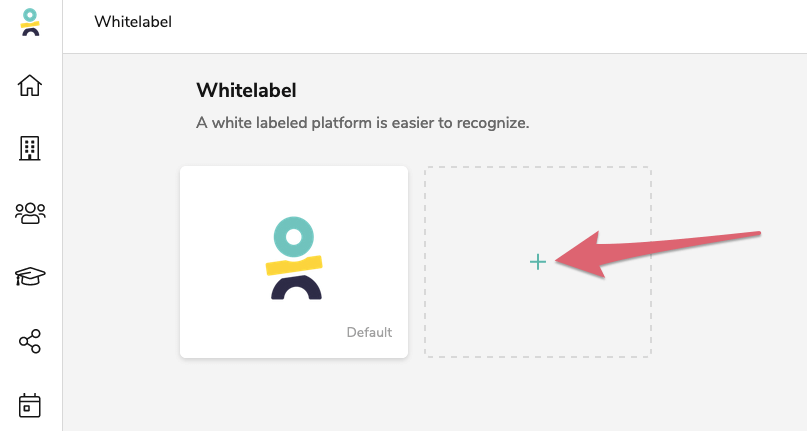
From there, name the whitelabel, upload the logo, and edit the brand colors.
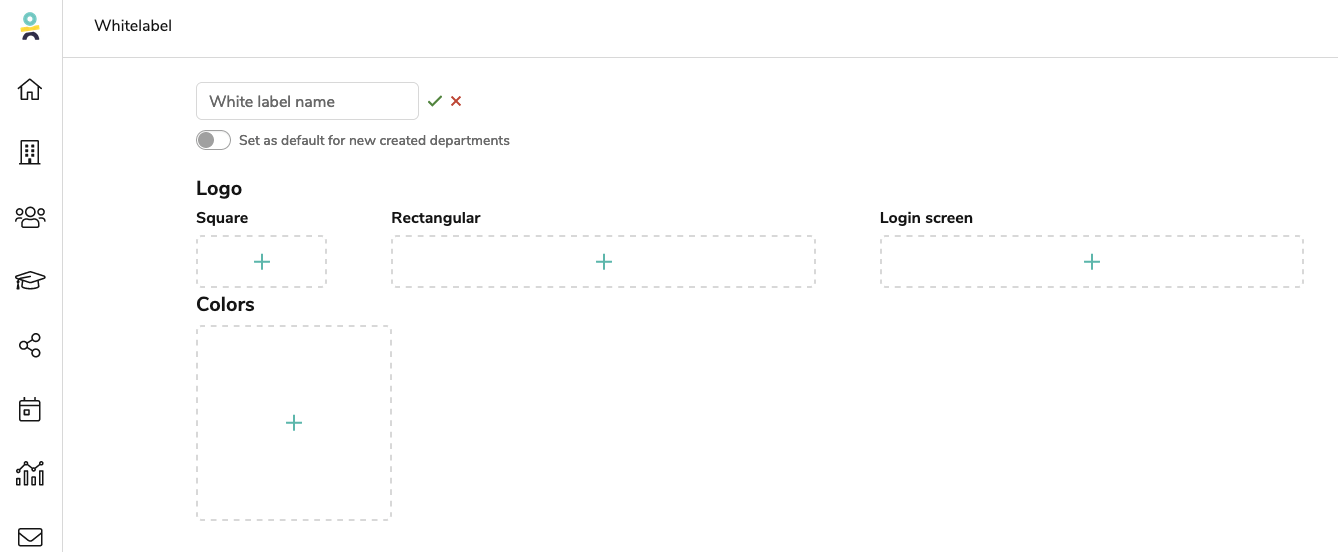
Furthermore, you can custom the user interface and the login screen.
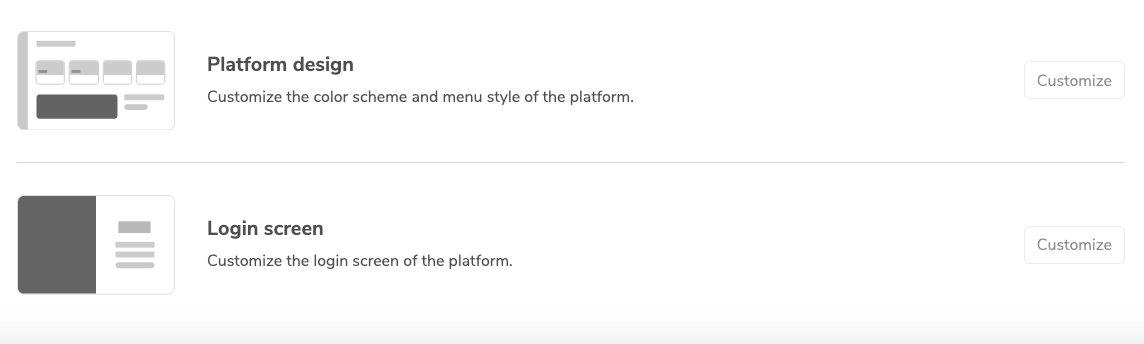
And when we say multiple, we really mean MULTIPLE!
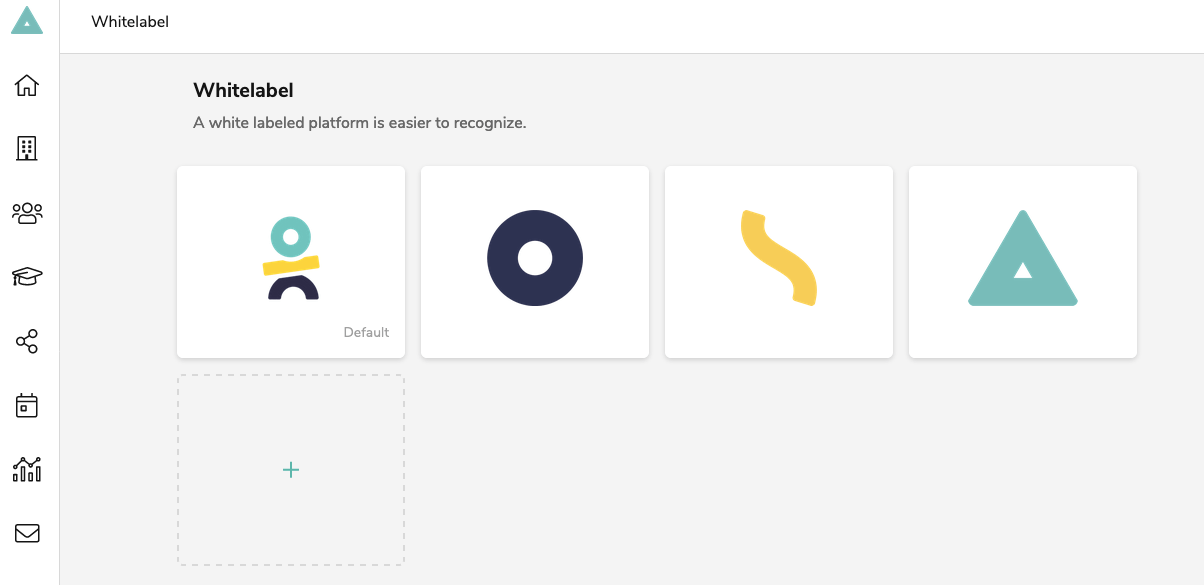
That’s it for now
We hope you’ll LOVE this new feature! Questions? Feedback? Don’t hesitate to reach out to our Relations Managers at support@learningbank.io.