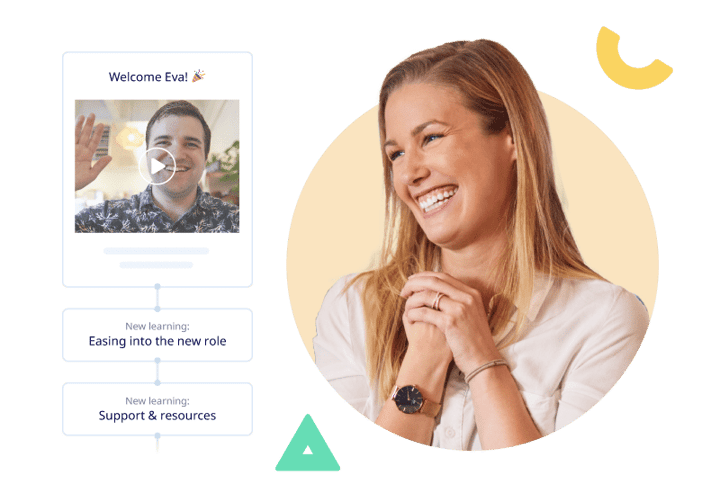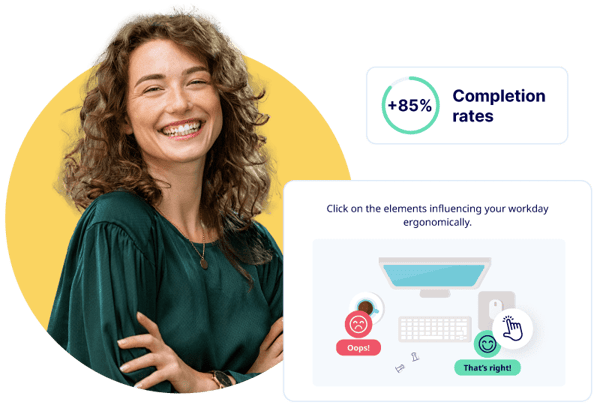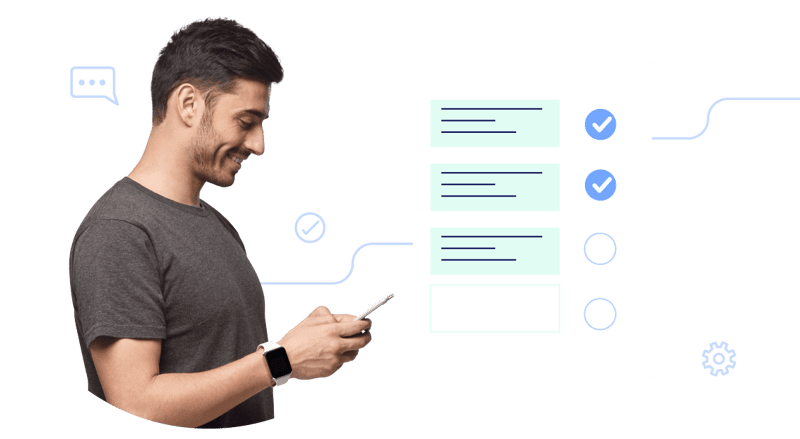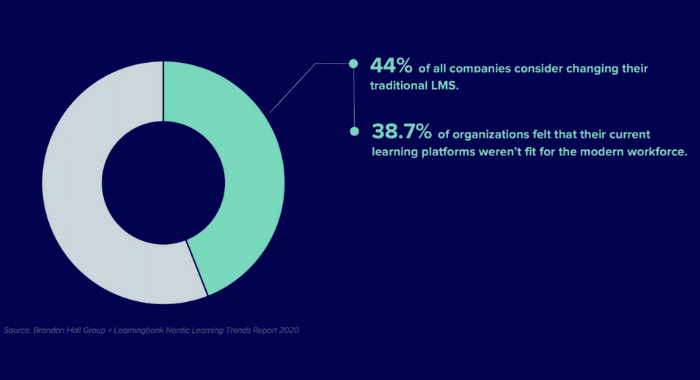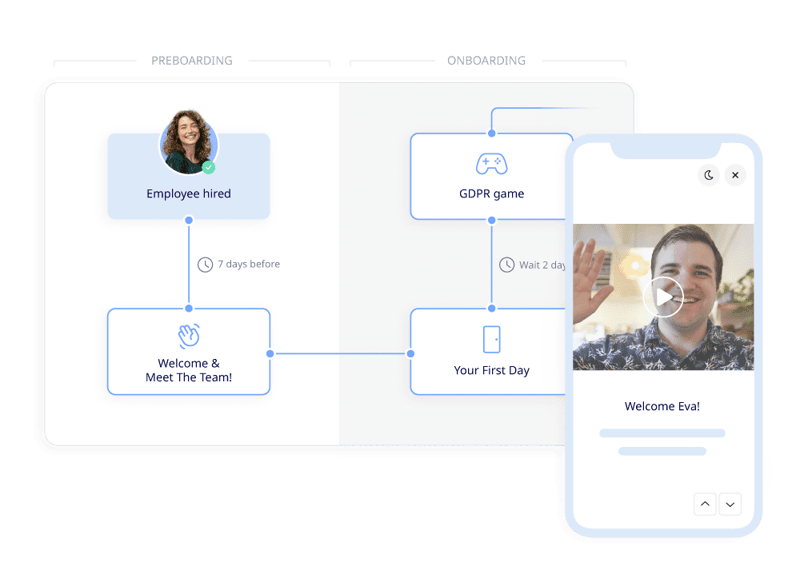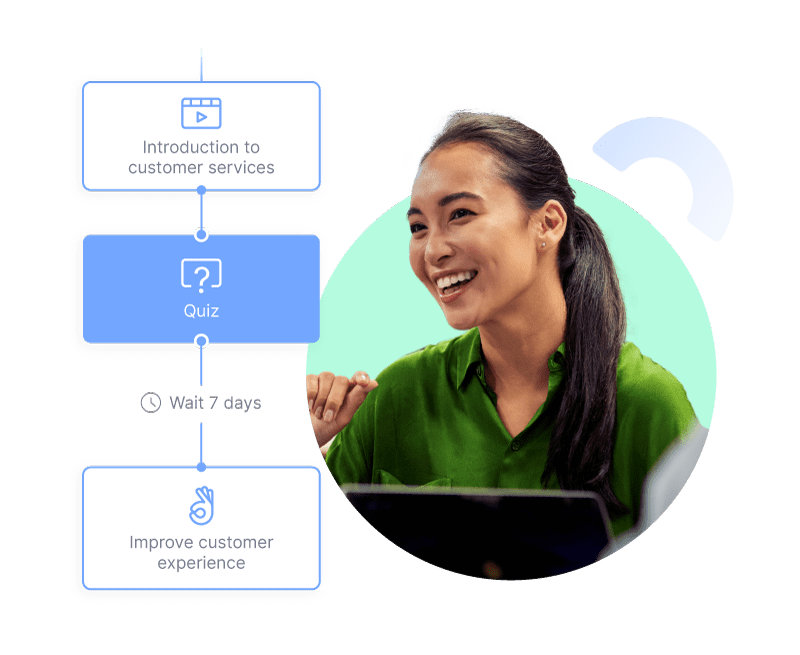What learning & training do you need?

Okay, so now you your needs and goals for what and how you will use your new corporate learning management system for. Next up; What learning content do you need?
If you think of your new LMS like a restaurant (yes, I, the writer, was hungry when I wrote this) the learning content is the quality menu you serve your employees.
You know what audience you want to serve, and if you want people to return to your restaurant, you better make something they like - not the other way around. You want to move away from classroom training and make training better digitally.
This is about thinking of learning content receiver-oriented rather than the pushy sender-oriented way. It's a fine balance.
A classic example is how we make compliance intros physically and give participants text-stuffed pdf material before the course to prepare for, and after 2 hours physical course they are industry experts in compliance.
No, of course it doesn't work like that. Let's go from "have to learn" to "want to learn".
How do you find the right learning content for your Corporate LMS?
- Is the learning content interactive and gamified? Can you use quizzes, drag n' drop or other features.
- Can you mix your learning with video and catchy visuals?
- For what kind of people, departments or job functions do you need to design the learning content?
- Can you conceptualize it with your employer brand, so you create a holistic feeling with your overall workplace culture?