Sweats, cereal bowls, feet up, and the laptop on your thighs. Working remotely from home became the reality we will never forget. Now, a lot of us will not let it go again, and a new normal arises for hybrid workplaces.
You might think: 'Let's jump straight in. After all, haven't we learned a lot from our time during the pandemic?' Yes, but we also saw what didn't work. And that's why taking the plunge - headfirst - without further considerations can be damaging for your future hybrid workplace.
Here, we will give you the facts, the stats, and (obviously) the tips for you to prevent mistakes and, instead, create a thriving hybrid workplace your employees will love.
What Is Hybrid Work?
Hybrid work is a work form, where you share your time at work between the company office space and maybe your own home office, a sunny island, or a croissant dusted table at your favorite hipster café. Simple as that.
Studies show that management should not be fearful of remote work. In fact, remote workers are just as OR even more productive, when they work from home.
How Many Want to Work (More) Remote?
Interesting numbers show, that a lot of us want to work more remotely than we wanted to before the pandemic. In Denmark, the Danish union DJØF asked their members how often they want to work from home in the future, and astonishingly 52 % want to work from home 1-2 days a week. Only 12 % wanted to do so before the lockdown.
Learn more about the future of work here.
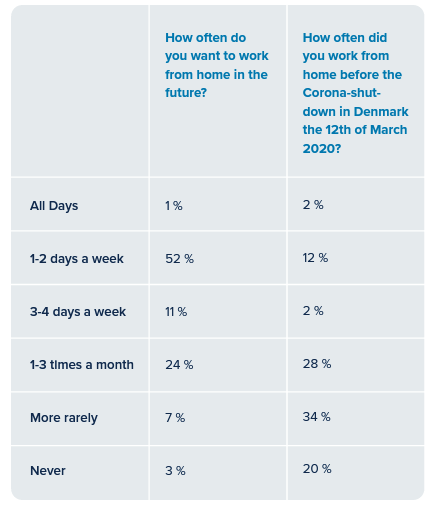
In the US, 5 % worked from home before COVID-19, and now, post-pandemic 30 % is expected to have one day working from home.
Furthermore, almost half of respondents among 2.000 US adults tell that if they are forced to go back to work full time, they will quit their job. These facts are important to consider if you plan to go more hybrid in your workplace.
And now, it is time for the tips for the best hybrid workplace transformation.
5 Tips to Make the Hybrid Workplace Work
- Show your co-workers when you are in the company office space and when you are remote. Give them access to your calendar, so meetings can be planned accordingly.
- The Tech Stuff: Only 65 % of Americans had internet connections that were fast enough to handle video calls during the lockdown in 2020. This stat says it all. The right tech must be in place to handle the daily tasks in the hybrid workplace. Microphones, webcams, wifi connection, online whiteboards, digital planning tools, and all the rest. Ask yourself: Does each and every employee has the stuff they need to make their workday work?
- Transform parts of your training events into digital learning. Upskilling is a need there will go nowhere. So, keep that in mind, when moving into a more hybrid workplace. You can use an LMS or other learning platform to create digital learning for your employees - both those who work remotely and those who do not. Digital learning is a tool that elevates your learning efforts and if done right, you can wrap a lot of the information from the classroom training into a beautiful package of interactive learning elements or microlearning that your learners can unwrap whenever it suits them.
- The open office space is a good idea when we want to get answers quickly from our co-workers. But it can also be a burden when we need to focus and instead get interrupted. These interruptions do not occur in the same way, if we work somewhere with no sight of co-workers (we can, however, get interrupted by other stuff, more about this in tip 5). The open office space might need some rethinking in the hybrid workplace. Here, partition walls that block out distractions can be useful, as well as Pomodoro clocks, and lights.
- And now, we are talking Pomodoro and focus, it is a very good idea if you hand over tips for your employees, so they can keep up their efficiency, even though they are not in the company office space. Because even though we will not get interrupted by our co-workers waving at us or tapping our shoulders, they can still interrupt us digitally by mail, chat, and over the phone. And please do not get us started with all the red notifications from social media and other apps on our smartphones. Some tips you can hand over are:
- Turn off notifications
- Check mails at specific times of day, for example, 8.30 in the morning and 13.30 in the afternoon, and shut down your mail software the rest of the day
- Do not put your smartphone next to you. Preferably, you should keep it out of the room you are working in
- Don’t multitask - Multitasking is for computer brains not human brains
- Think of your mind as a muscle - it needs training too. Ask for focus exercises or find them yourselves to get your brain into shape and be more efficient in your daily work
Need even more inspiration to create the hybrid workplace? Watch this video above with four extra steps to reimagining the workplace in the future.
The Extra Tips
When the framework for the hybrid workplace is in place, some processes related to work are also worth considering. For example, what do you do, when new hires need to come onboard - but remote? And how do you make sure that Diversity & Inclusion (D&I) are not forgotten, even though your co-workers might sit at another desk than just next to you?
Get the pointers right here:
Remote Preboarding
- Keep the new hire in the mail loop with relevant information. Then he will know what is going on at the office even before he starts.
- Send a digital preboarding path for the new employee two weeks before she starts. Remember to bite-size the preboarding or create microlearning, especially, if she still works in her current position, then she can do the preboarding modules in her own time when it is suitable.
- Mission, history, values, culture, and employee-videos are some of the elements you can include in your digital preboarding, and remember to tell more than what she can already read on the company website. Furthermore, you should not create a lot of text-on-text modules. Make it interactive to involve the new employee.
- The social part of preboarding is important too. Let him know the team on a virtual call. Let the team members tell a bit about themselves, their responsibilities, and interests outside the job too. In this way, you create a sense of belonging faster, because the new hire will have a greater idea of who he will be working with, and he can easier see himself as a part of the team and company as a whole.
Remote Onboarding
- Rethink your onboarding plan both in terms of tasks, first day, etc. Translate the physical events of onboarding to digital events. Think: social perspective instead of physical perspective.
- Be structured and create an overview and plan of the first time at the company for the new employee. This will remove her nervous thoughts about the first time and what she should be doing. Stick to the plan.
- Arrange small digital coffee break sessions with the team - both regular check-ins to see how he is doing or if he needs something, and the relaxed coffee breaks too, where he can talk to someone from the team about everything from an avocado's longevity to the all-time high scoring player in basketball.
- And now, when we are talking about it, she should not just talk to her new team only. Buddy programs are great in normal onboarding circumstances, and this is the same case with a remote onboarding.
Give the new employee a professional buddy from her own team to help her through the daily tasks, and do's and don'ts in her new job, but give her a social buddy too from another department, who can help her into the culture of the company, smalltalk, and ask her about her everyday to make her feel welcomed and that she belongs. - Break up written instructions to smaller parts and pass them over time. Too many written instructions can seem overwhelming with all the other impressions in a new job.
Bite-size it like the digital preboarding and share the written instructions in a digital learning setting in for example a learning platform. If you have the time you should 'jazz up' the written instructions and add more interactive and visual elements to make it easier for the new employee to comprehend.
- You cannot communicate too much. This might seem odd as you should not overload the new employee with information in the preboarding phase. However, in remote onboarding, communication is key.
Now, the new employee focuses completely on his new position in your company, and this is why you do not have to hesitate about communication. He will probably be eager and ready to get the information. - Create digital learning modules that relate to the new employee's new position, and make sure to make them available at all devices. Add 'Me Time' in her calendar for her to explore the learning content at her own pace.
Be sure that the preboarding learning path is available too for her to retake the modules, if she needs a brush-up. If possible, add a social element to the digital learning, where she can interact with her co-workers about the learning. - The new employee might be eager to show off his skills in his new job, and he should be able to do so. Create onboarding tasks suited for the new employee to get him started, but do not make the tasks too grand, so he can complete them at his own pace.
All the new impressions can seem overwhelming, and with a large scale task as well, stress looms just around the corner. This should not be the case. - One of the most important takeaways for the remote onboarding, as well as a regular structured onboarding process, is that you must commit to 90 days of onboarding and not just one week or a day with a checklist.
10 Tips to Create More D&I at the Hybrid Workplace
- Anonymize resumes in a recruitment process
Look at the name, age, and address - or choose to anonymize some of the elements. An example could be removing age from a resume at a workplace with a lot of young employees. Or removing the unconscious bias about women in their final 20s or start 30s who might need maternity leave at one point. - Ask all candidates the same questions at a virtual job interview
Studies show that there is a tendency to ask men more open questions, and, on the contrary, women more closed questions. If you get the opportunity to speak more nuanced and elaborately, the likelihood of getting the job is greater. The world is not black and white or yes and no. - Language
Whether it is a virtual meeting or a digital message practice saying 'chairperson' instead of 'chairman' if you are uncertain what gender the person has. The same goes when you must write and describe. Here, you can instead mix the use of 'he' and 'she', instead of only typing 'he'. A more inclusive choice of wording is to use 'women' instead of 'girls'. The same goes for groups who often experience being called 'minorities'. Instead, they prefer 'marginalized'. - Use check-ins and check-outs in all virtual meetings to include everyone at the call
The check-in and check-out can be a single question, a quiz, or anything that takes an action from the attendees at the meeting. It’s a good way to have small talk before hitting the agenda and it really fuels connection and brings light, humor, and personality into the virtual meeting sphere where everyone can feel isolated and a bit on autopilot from time to time. - Spend a virtual break with a co-worker you do not know well - yet
Be respectful about other ways of life, and maybe you get wiser yourself and expand your horizon? - Update your policies
If you sit in a company where there are policies for almost all processes, such as recruitment, onboarding, etc., you should give them an extra look, and update them with regard to D&I - and let your employees know the policies are updated. Take it seriously and work with your culture. Policies that are not written down, but part of your everyday work life in your company can also contain bias and prejudice, so, think about how to change these to make everyone feel included. - Acknowledge that you can and will fail in the process to create more diversity and inclusion
It is a ‘two steps forward and one step back’ process while you continuously learn to create more D&I at the workplace. - Get the data to know your current D&I-status
Be bold and ask your employees the tough questions, and not just the regular ones from the engagement survey. Value their opinions about how they actually feel about being at your company - also about how whether they feel included while working remotely. Find the pain points in your company that you are unaware of - Create digital learning about D&I for employees and managers
Awareness of prejudices, privileges, and biases in a gamified, engaging, learning environment can kickstart a new culture about diversity and inclusion in the remote workplace. - See more tips and learn more about the importance of D&I

