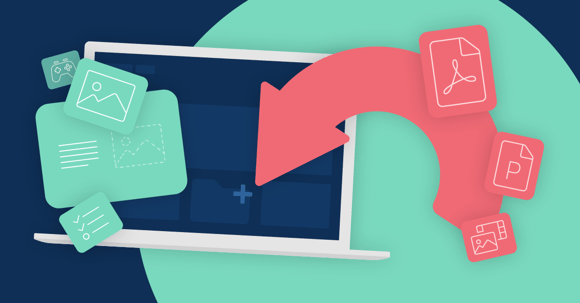An intuitive authoring tool is key when you want to create beautiful new learning content and import and refine old content. The Learning Lifecycle Platform's Modulemaker is just that easy-to-use, creative tool, and it makes the creation phase piece of cake.
Import Old Learning Content
If you have old learning content, now, is your chance to spice it up with the easy-to-use features in the Modulemaker and make the old content flourish and shine bright as new.
The Modulemaker is a great tool to break down PDFs and PPTs if these formats were the ones you used to create learning content in the past. The Modulemaker is very identifiable and feel a bit like 'home' if you are used to work in Powerpoint, and when you break PPTs or PDFs down, you can often see what is nice to know, what is need to know, and what is just noise?
At the same time, you can add more visual and interactive elements to the old content to make it stand out, and not just let it be the text-on-text content, that (honestly) is boring for learners to complete. This is a unique opportunity to activate and create microlearning and stretched learning in your company, while you also get to gamify your content to boost learner engagement and knowledge retention.
Build New Learning Content
Forget about making dull, passive, text-on-text learning content. In the Modulemaker you can, instead, create new, interactive content in a heartbeat and with no fuzz.
At first, you must choose what type of content you want to create. There are three types: Content, survey, or test. From here you can easily use all kinds of formats in the creation phase: Video, sound, text, image, and SCORM.
In Learningbank, we will always encourage you to use as many live pictures as possible to boost results and knowledge retention, because when we watch visuals our brain processes it 60,000 times faster than text. This does not necessarily means that you should use video only, but you can also use GIFs and other interactive illustrations.
Interactive Content
In the 'test' content type you can also create a variety of interactive content testing the user, such as: hotspots, true/false, multiple choice, drag and drop, sequence, and fill in the blank.
When you choose the this type of content, you can also add an 'instant feedback' feature to increase the learning outcome. When a learner either choose the right or false answer and get the correct answer at the same time, they will be less likely to forget the correct answer the next time if they chose the false answer, or they will get a tiny boost if they chose the right one.
Survey Content
The 'survey' content is great, when you want to get feedback on specific learning content, or for parts of the employee journey, such as preboarding, onboarding, or offboarding. A survey is anonymous, and, therefore, you can also create general surveys for the employees, such as engagement surveys and recruitment surveys with personal feedback. In the creation phase here, you can also add slides where learners can add ratings from 1-5 or ranging something from 1-10.
Preview Versions and Easy Updating
At all times, you can, of course, use the preview-button to see what the module looks like from a learner perspective.
Once you have created a module, you can always give it an update. An example here, could be, if you have created a module on how to clean a machine, and you later on have got a new procedure to clean this particular machine. Then you can update the existing content, instead of making something completely new.
At the same time, you can chose whether the change is so big that the learners who have already completed the module should be notified about completing it once again with the new updates, or if the change just should step in as it is and the learners' previous completion rate still should be the one that matter.
Create Learning Path
As soon as you have created a variety of modules, you can bundle them all together in a learning path relevant to specific job profiles, departments, or the entire organization. You can also choose what gatekeeper each learning path should have for letting learners complete.
The 'Sharing' feature is very relevant when you have created a learning path. Here, you can choose whether this should be a recurring learning path, for example, a GDPR and IT security learning path where employees often need brush-ups.
This is also very relevant when you want to provide pre - and onboarding-content for a new hire. Instead of releasing it all in the same bundle, which can seem overwhelming, you can set dates for, when the onboarding path should be released after completing the preboarding. Furthermore, you can set what learning content is optional and what is mandatory.
In this way, you can tailor learning journeys, that are relevant to specific users and new hires. You can stretch the learning to let learners grasp and reflect on the learning, and give them a greater learner experience. Furthermore, you make it clear to employees what it need-to-know and what is nice to know.
You can, of course, also set deadlines for when learners must complete the content, and let specific modules be recurring.
In Learningbank, we make sure you get a successful start with the Learning Lifecycle Platform, and as learning experts, we will help you along the way to create engaging content, that efficiently will adapt learners to the platform.